Our Optometric Centers has sought to innovate since we were founded nearly 50 years ago: we’ve evolved our technology and services, added new doctors and locations, and even changed our name, but our love for eye care remains as strong as ever. Here, offering technology-driven, personalized vision solutions isn’t just our priority — it’s our passion.

Comprehensive Eye Exams
Whether you’re visiting us for an annual, pediatric, diabetic, or contact lens exam, you can count on Our Optometric Centers to provide unmatched vision clarity and comfort. Our skilled optometrists use state-of-the-art equipment to monitor sight progression and catch even the earliest signs of eye conditions and diseases. With our technology-assisted care and our doctors’ passion for patient education, we ensure that you fully understand your exam and eye health.

Eyewear
Our eyewear collection showcases countless fashionable eyeglasses and sunglasses that let your personality shine. No matter your eyewear preferences, our friendly opticians will take the time to understand which brands, styles, and colors you’re looking for. Based on your conversations, they’ll carefully select one-of-a-kind frames that ensure you’re seeing — and looking — your best.

Dry Eye Therapy
Dry eye is a common condition that results from a lack of tears or tears that evaporate too quickly, leading to irritating symptoms like stinging, itchiness, and redness. Our doctors get to the root cause of your specific case with the modern LipiScan® device, then tailor a [dry eye therapy] plan based on your individual needs. To restore your comfortable eyesight, we provide in-office TearCare® and LipiFlow® treatments to meaningfully soothe your symptoms and directly address the underlying causes.

Myopia Control
Myopia, commonly known as nearsightedness, is caused by an elongated eyeball and makes faraway objects appear blurry. Since regular glasses and contacts only correct vision and don’t prevent myopia progression, it will continue to progress, leading to stronger prescriptions and greater risk for eye disease. To preserve your or your children’s clear eyesight for years to come, our optometrists offer myopia control options, including ortho-k and multifocal lenses, to keep myopia in check.

Eye Disease Care
Our Optometric Centers, our doctors know how important advanced detection is when it comes to protecting your sight. To find eye conditions like cataracts, diabetic eye disease, AMD, and glaucoma as soon as possible, we use the latest diagnostic technology like corneal topography and ocular coherence tomography (OCT). The sooner we uncover issues with your vision, the earlier we can manage them, helping us preserve your eye health now and down the road.
Comprehensive Eye Exams

Whether you’re visiting us for an annual, pediatric, diabetic, or contact lens exam, you can count on Our Optometric Centers to provide unmatched vision clarity and comfort. Our skilled optometrists use state-of-the-art equipment to monitor sight progression and catch even the earliest signs of eye conditions and diseases. With our technology-assisted care and our doctors’ passion for patient education, we ensure that you fully understand your exam and eye health.
Eyewear

Our eyewear collection showcases countless fashionable eyeglasses and sunglasses that let your personality shine. No matter your eyewear preferences, our friendly opticians will take the time to understand which brands, styles, and colors you’re looking for. Based on your conversations, they’ll carefully select one-of-a-kind frames that ensure you’re seeing — and looking — your best.
Dry Eye Therapy

Dry eye is a common condition that results from a lack of tears or tears that evaporate too quickly, leading to irritating symptoms like stinging, itchiness, and redness. Our doctors get to the root cause of your specific case with the modern LipiScan® device, then tailor a [dry eye therapy] plan based on your individual needs. To restore your comfortable eyesight, we provide in-office TearCare® and LipiFlow® treatments to meaningfully soothe your symptoms and directly address the underlying causes.
Myopia Control

Myopia, commonly known as nearsightedness, is caused by an elongated eyeball and makes faraway objects appear blurry. Since regular glasses and contacts only correct vision and don’t prevent myopia progression, it will continue to progress, leading to stronger prescriptions and greater risk for eye disease. To preserve your or your children’s clear eyesight for years to come, our optometrists offer myopia control options, including ortho-k and multifocal lenses, to keep myopia in check.
Eye Disease Care

At ClearView Optometric Centers, our doctors know how important advanced detection is when it comes to protecting your sight. To find eye conditions like cataracts, diabetic eye disease, AMD, and glaucoma as soon as possible, we use the latest diagnostic technology like corneal topography and ocular coherence tomography (OCT). The sooner we uncover issues with your vision, the earlier we can manage them, helping us preserve your eye health now and down the road.

Ordered a new pair of glasses and couldn’t be happier with them. Finally a prescription that I can read with. Needless to say, I’m very happy!
This was my second time there. I will be going back.
Thanks for the gift of better vision
Every person I encountered was professional and a wealth of information. There were so many options that I left there feeling that they care and they want to find the best one for me. I was very impressed and went home telling my husband about it.
1. The ease of online appointment scheduling and patient forms
2. Friendly staff at the reception area
3. Technician administering visual tests extremely knowledgeable and friendly.
4. Dr. Michael Lum clearly explained my results and my options so that I would receive the right prescription for my multiple visual needs
5. Huge selection of frames to choose from which could have been overwhelming but Erin hand selected many for me to choose from and between us we were able to quickly find the perfect pair.
I have never been excited to go to for an eye exam or to pick out glasses but I now look forward to my appointments at this office.
Dr Yamamoto is great. He takes the time to answer questions and doesn’t make you feel rushed.
Amelia helped me find the perfect pair of glasses and was really patient with me.
I’d recommend this office in a heartbeat!
I am a kind of person oriented to details and I have hard time to make up my mind especially when the store have a large selection of frames. They also search on internet the frame i wear now, they found it, ordered it will not pay for in until I am satisfied.
They are absolutely wonderful!
I strongly recommend this office of Mission Viejo Optometric Center.
I am a kind of person oriented to details and I have hard time to make up my mind especially when the store have a large selection of frames. They also search on internet the frame i wear now, they found it, ordered it will not pay for in until I am satisfied.
They are absolutely wonderful!
I strongly recommend this office of Mission Viejo Optometric Center.
Each one of the staff was great. Sarah, Jennifer and Dr. Amanda Walsh were all so pleasant and made me feel very comfortable. They were also very informative and explained everything perfectly.
Appreciate the amazing customer service here!
Each one of the staff was great. Sarah, Jennifer and Dr. Amanda Walsh were all so pleasant and made me feel very comfortable. They were also very informative and explained everything perfectly.
Appreciate the amazing customer service here!
So glad that I found my optometry center.
The most highly recommended vision center. If there was more then 5 stars I would have definitely gave it to the team.
That’s the place you should go to if you want to walk out with a smile on your face. They magically know how to draw a fat one on your face.
Dr Justine Hsieh is the best!
Very knowledgeable and informative. Been coming to this office for years, and I'm always impressed by the professionalism and friendliness I experience.
Hseih is very thorough and personable. In fact, their whole staff is excellent.
The office also has a wide selection of glasses to choose from. The whole team (including the doctor!) were happy to help give their input so I could select the frame that best fit me.
Would recommend this optometry office to anyone wanting to get an stress free eye exam with a great office attitude and friendly faces!
I booked my annual eye exam, and was going in feeling comfortable. On our call, Jody had asked me to make sure to bring my mask and to fill out some paperwork via email prior to my appointment, to reduce contact and time spent in the office. Upon arrival, I was asked to call the front desk to assure that I would be socially-distanced and everything was cleaned before entering. Once entered, Jody took my temperature and then walked me through some eye tests. She made sure to wipe all of the equipment down before use, which was very assuring. I then walked into my exam, and there was a sign on the chair before sitting down stating that it had been cleaned. I had an eye exam with Dr. Hsieh, and was extremely happy with her professionalism and knowledge. We ended up trying out some new contacts! James checked the schedule and had me book a 1-week follow-up appointment to make sure that they were to my satisfaction before ordering them.
I came back a week later with no problems, and ended up purchasing a year supply of contacts (which were shipped to my house promptly - in less than a week).
Overall, they are one business that is following COVID guidelines well, and I will continue to give them my service!
Dr. Chi's office uses state of the art equipment to aid in the examination process and this ensures that you do not need to have your eye dilated.
Dr. Chi's staff is friendly, caring and knowledgable. Maria, Jakub, Samantha and Lina put us at ease and walk us through the selection of frames, explain lens options and costs and also what our insurance will cover. We are very happy with Dr. Chi and his excellent staff.
I would definitely recommend this optometrist
Staff is also very friendly & helpful.
In addition, we have experienced the staff to be very professional, patient and kind when calling to change or make appointments. Also when checking in to be seen.
The office is very clean
I was greeted by Jacob who was warm and welcoming. I explained my vision problem and he asked if I wanted to be seen today. I said “yes”. Jacob checked my insurance and explained me the tests that would be performed. He was so kind and helpful. I was seen 30 minutes later and had a full eye exam and was fitted for contacts. I was so thrilled. I was seen by Dr Chi. Excellent Optometrist. He was very patience with me and explained and answered every question I had. He even assisted me by plucking sn ingrown hair from my eyelid. Wow! I checked out with the girls who were delightful . I had the best experience. The entire office staff was friendly and very helpful. Stop by and see them! You”ll be happy you did.
a new frame. They treats me like a family instead of another patient. Not having to dilate this year because of the tech they have might be one of the best part.
Excellent Services at Every Location
- La Paz Optometric Center
- Mission Viejo Optometric Center
- North Tustin Ave Optometric Center
- Brookhurst Optometric Center
La Paz
Optometric Center
Mission Viejo
Optometric Center
27724 Santa Margarita Pkwy,
Mission Viejo, CA 92691
(949) 997-1500
North Tustin Avenue
Optometric Center
Brookhurst
Optometric Center
18449 Brookhurst Street #6
Fountain Valley, CA 92708
(714) 364-8861